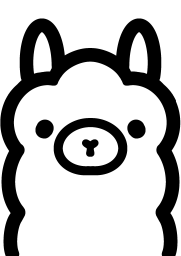Category: Linux


Cloudkey self signed certificate
Certificate files appears to be the following two:/data/unifi-core/config/unifi-core.crt/data/unifi-core/config/unifi-core.key Not sure what /data/unifi-core/config/unifi-core-direct.key is used for.


Ubuntu 22.04/libvirt/bridge network
Answered here…https://serverfault.com/questions/1113764/libvirt-with-qemu-guest-bridged-networking-does-not-work
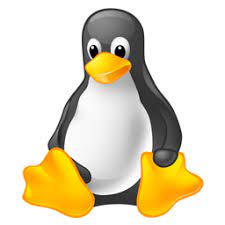
Running Ubuntu/Mint with pci passthrough
For the nvidia card to output something from the virtual machine I had to, of course install the proper drivers but before that I had to enable secure boot, or at least...
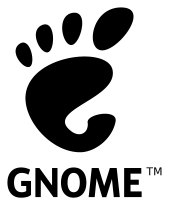
Ubuntu (and more?)
Missing close, maximize, minimize buttons? On right side: On left side:
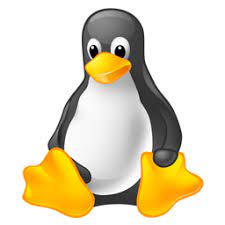

Ubuntu and zfs
zsysctl show zsysctl state remove rpool/USERDATA/root_b59r4f@autozsys_vbqrly zsysctl state remove –system rpool/ROOT/ubuntu_3r65wz@autozsys_zi8elu zsysctl state remove –user username rpool/USERDATA/username_b59r4f@autozsys_x3699x Hope I got things the right way. Got a message stating that there isn’t enough...
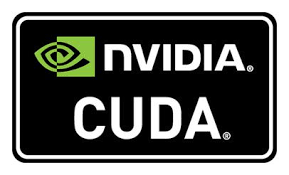
CUDA – Compute Unified Device Architecture
sudo apt remove –autoremove nvidia-* Remove any cuda related from /etc/apt/sources.list.d/ sudo add-apt-repository ppa:graphics-drivers/ppa sudo apt update sudo apt install nvidia-driver-525-server sudo apt -y install nvidia-utils-525-server sudo apt -y install nvidia-settings sudo...


Unifi – dhcp snooping
Rather annoying setting; some but not all my vm:s stopped receiving dhcp offers, apparently at random. My spontaneous guess is that this is somewhat buggy. Network -> Settings -> Networks
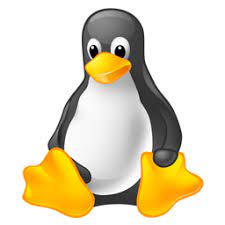
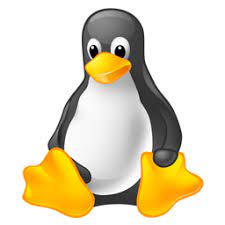
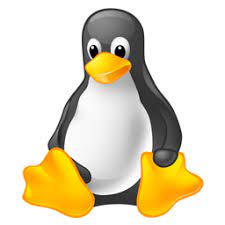
DNF Utils, virt-manager
For Red Hat Enterprise Linux dnf install dnf-utils needs-restarting -r echo $? 0 = no reboot1 = reboot virt-manager -c 'qemu+ssh://myuser@10.11.12.13:12345/system?keyfile=id_rsa'

Mail server; dovecot, postfix etc
sudo apt -y install dovecot-core dovecot-imapd dovecot-pop3d postfix sasl2-bin sudo adduser postfix sasl systemctl restart saslauthd systemctl restart postfix /etc/postfix/sasl/smtpd.conf pwcheck_method: saslauthd mech_list: plain login And of course there’s a lot more...

Proxmox; remove cluster
systemctl stop pve-cluster corosyncpmxcfs -lrm /etc/corosync/*rm /etc/pve/corosync.confkillall pmxcfssystemctl start pve-cluster

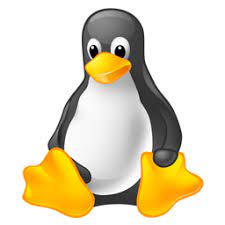
Boot raspberrypi 4 from usb/network
sudo apt updatesudo apt full-upgradesudo rpi-update sudo rpi-eeprom-update -d -a sudo reboot sudo raspi-config

Unifi controller certificates
Unifi controller certificates (for UniFi Network, not UniFi Protect) The portal uses nginx so check out how to use certificates with nginx, the same certificates can be used, for nginx without the...

Turning off automatic upgrades
I’m using other tools for checking and upgrading so… $ sudoedit /etc/apt/apt.conf.d/20auto-upgrades From... APT::Periodic::Update-Package-Lists "1"; APT::Periodic::Unattended-Upgrade "1"; ...to... APT::Periodic::Update-Package-Lists "1"; APT::Periodic::Unattended-Upgrade "0"; ...or... APT::Periodic::Update-Package-Lists "0"; APT::Periodic::Download-Upgradeable-Packages "0"; APT::Periodic::AutocleanInterval "0"; APT::Periodic::Unattended-Upgrade "0";