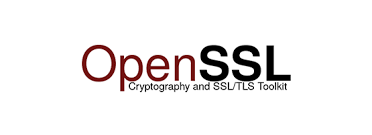This took way to long to solve.
A good guide but…
https://networklessons.com/uncategorized/openssl-certification-authority-ca-ubuntu-server
Remember to enable this: copy_extensions = copy
Otherwise you’ll spend an eternity trying to figure out what is wrong.
And also…
openssl req ... -extensions v3_req -addext 'subjectAltName=DNS:my.domain.com'This ought to do it.
Here’s a little bash script (not including the ca cert generation)
#!/bin/bash
echo "Generating certificates"
echo "======================================"
if [ -z "$1" ]; then
echo "Usage: $0 fqhn"
echo "Nothing done!"
exit 1
fi
echo "Creating certificate request for '$1'"
echo ""
openssl req -new -newkey rsa:4096 -nodes -keyout requests/$1.key -out requests/$1.csr -subj "/C=SE/ST=Stockholm/L=Stockholm/O=my.domain/OU=my-unit/CN="$1"/emailAddres=me@my.domain" -extensions v3_req -addext 'subjectAltName=DNS:'$1>
ret=$?
if [ $ret -ne 0 ]; then
echo "Failed to generate request: $ret"
echo ""
exit $ret
fi
echo "Signing certificate for '$1'"
echo ""
openssl ca -batch -in requests/$1.csr -out requests/$1.pem -passin file:ca_cert_password.txt
ret=$?
if [ $ret -ne 0 ]; then
echo "Failed to sign the certificate: $ret"
echo ""
exit $ret
fi
echo "Done!"